

Join the game on the community online service
FC2MPPatcher
Current version: 0.2.2
The FC2MPPatcher is a simple patching utility made for reviving Far Cry 2's online multiplayer mode. When the game is patched with the tool, it will be able to connect to the new community online services, allowing for the online multiplayer to work again, after its official support was ended by Ubisoft in July, 2021. You can download the patch here and see our simple installation guides below. Creating a game account on LONGWEEP.NET is also needed to be able to log into the online mode successfully.


Registration


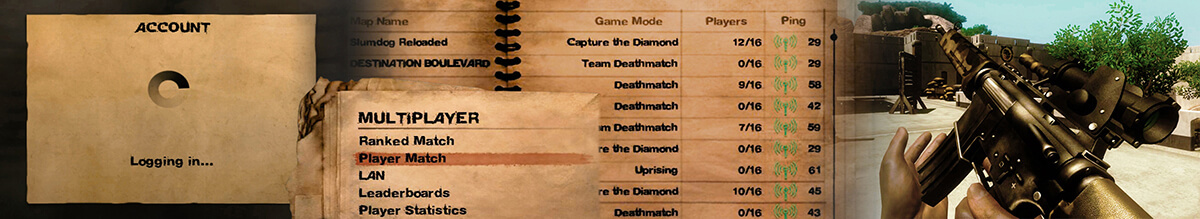
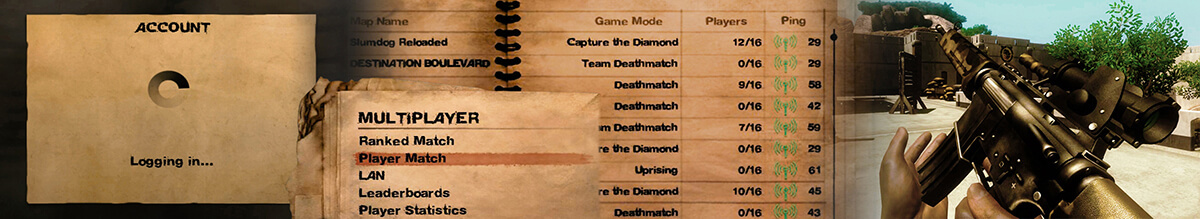
Download the latest patcher
Using the patcher
The FC2MPPatcher cannot be installed while the game, the map editor or any dedicated servers are running, as it would prevent modifying game files. Be sure that none of these are open before clicking on the 'Install patch' button.
The patcher is only compatable with the latest version of the game, 1.03. If you have the Steam, GOG or Uplay version this won't be a problem, as they are just that. If you installed the game using a different source and you're unsure about its version number, you can find it in the upper left corner in the main menu. If yours is an older one, install patch 1.03 first. (Click here if you need the patch.)
It's unlikely but still possible that your antivirus will identify the FC2MPPatcher, or the 'Dunia.dll' file after patching, as a potential threat. This would be a generic false flag and there is no real reason for concern. In such case, include the FC2MPPatcher or the 'Dunia.dll' file (whichever has the problem) to the exception list in your antivirus software.
Notes
Download the zip archive above, extract its whole content anywhere and run fc2mppatcher.exe. (Allow the administrator privilages.)
1.
The path to the game's folder should be detected automatically. If it's incorrect, or missing, set it manually using the button next to it on the right.
2.
The network interface drop-down menu is for selecting the network interface you want to use for lan matches. After the patching, the game will be bind to this interface in lan mode. For the online mode to work, the choice here is irrelevant, as any item can be selected. If you'd like to play the game in lan mode as well (for example via a VPN, like Radmin VPN) select the relevant network interface here, otherwise you can ignore this part.
3.
Lastly, click on the "Install patch" button, wait a few seconds until the button's text changes to "Uninstall patch" (don't click on it), close the patcher like that and patching is done. From now on, you'll be able to join and host online multiplayer matches.
4.
Need help?
fc2mppatcher_0.2.2.zip(12mb)
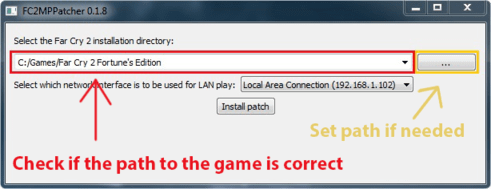
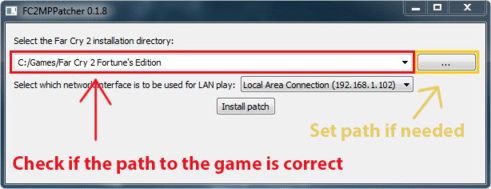
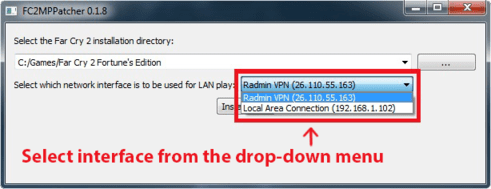
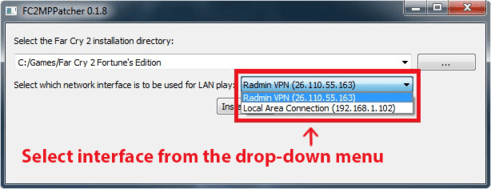
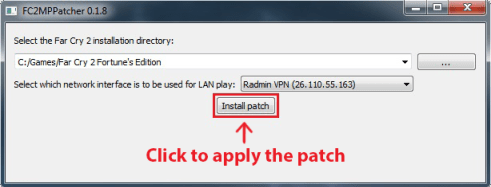
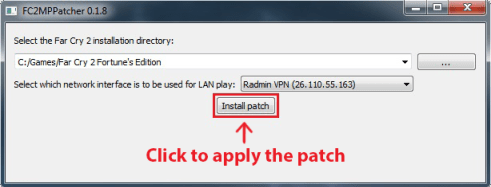
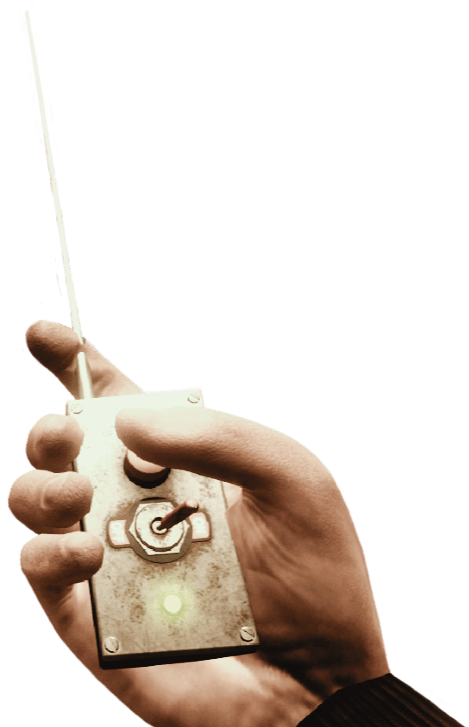
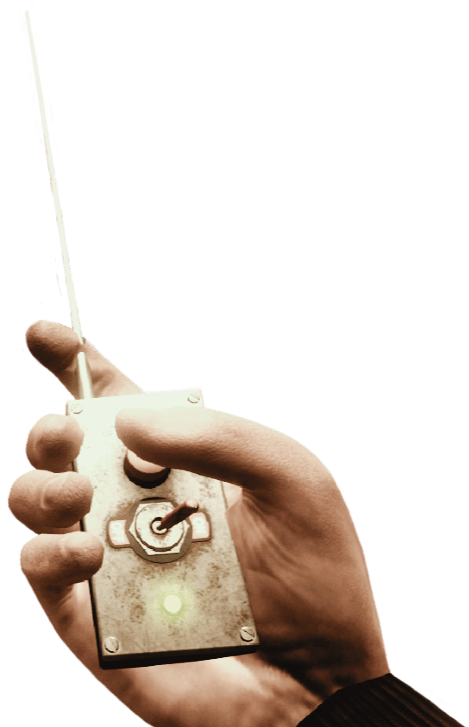


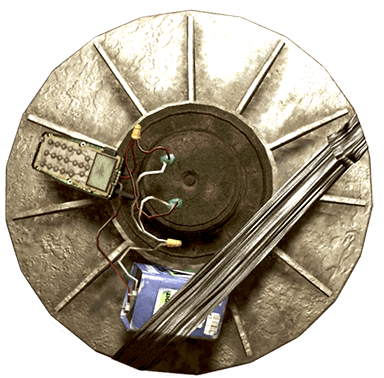
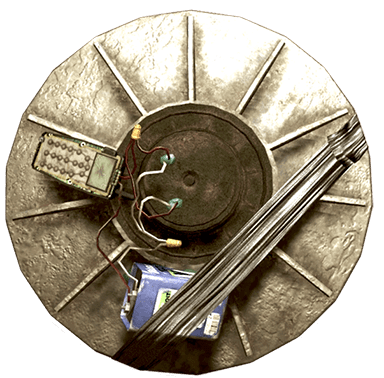
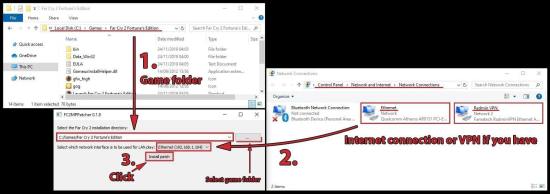
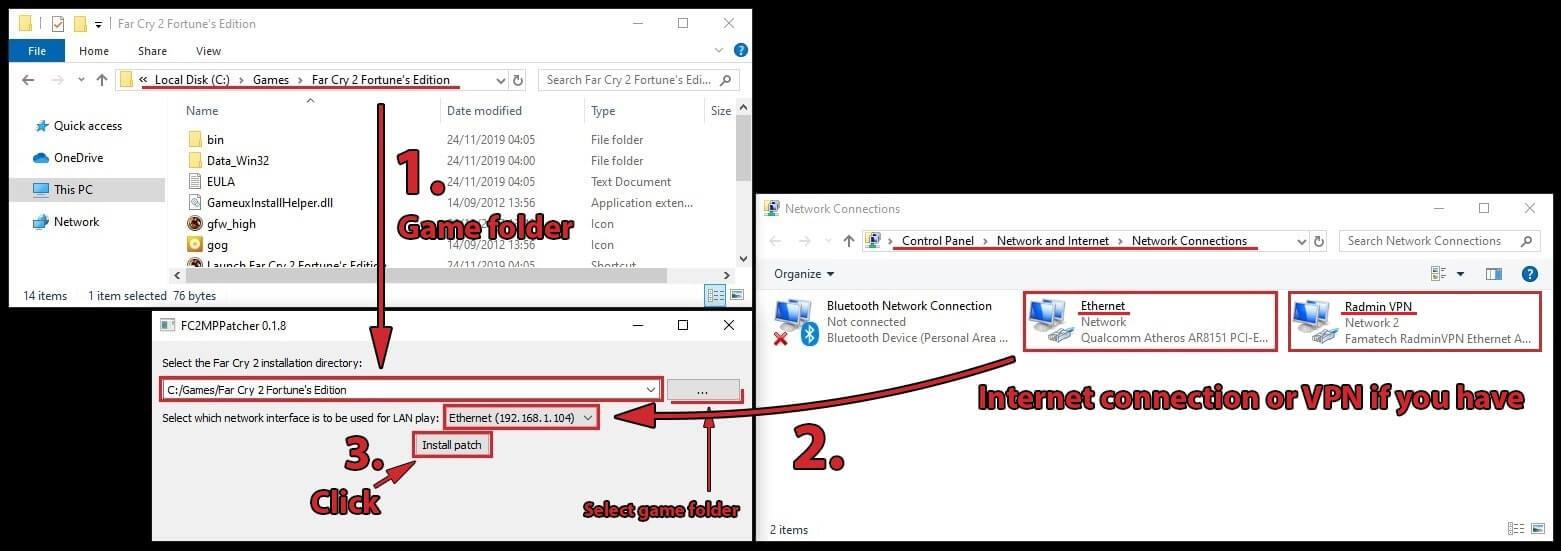
↓CLICK↓
Simple English
Instructions
MPPatcher update notifications
You can sign up to be notified via E-mail whenever an important new version of the patcher is released. Simply type your E-mail address below and press "Sign up". (It will not be used for anyt other purpose, or exposed to any third party.)
Advice to new players
If you have any problems using the patcher, feel free to ask for help on any of the recommended Discord servers.




MPPatcher creators: Halvors & Zenoy
Multiplayer patch
Using any mods with the game can cause problems in multiplayer and a modified 'Dunia.dll' file also may not compatible with the FC2MPPatcher. (In this later case, you won't be able to install the patch until you place the original 'Dunia.dll' back.) If you'll experience game crashes, or your game gets stuck on loading screen when joining any server, unistall the patch, remove any modifications then reinstall it. If this doesn't resolve the problem, uninstall the game, make sure its folder is deleted, and try it with a fresh install. If you're using a mod to fix a mouse control problem, you can find an alternative fix for that here.


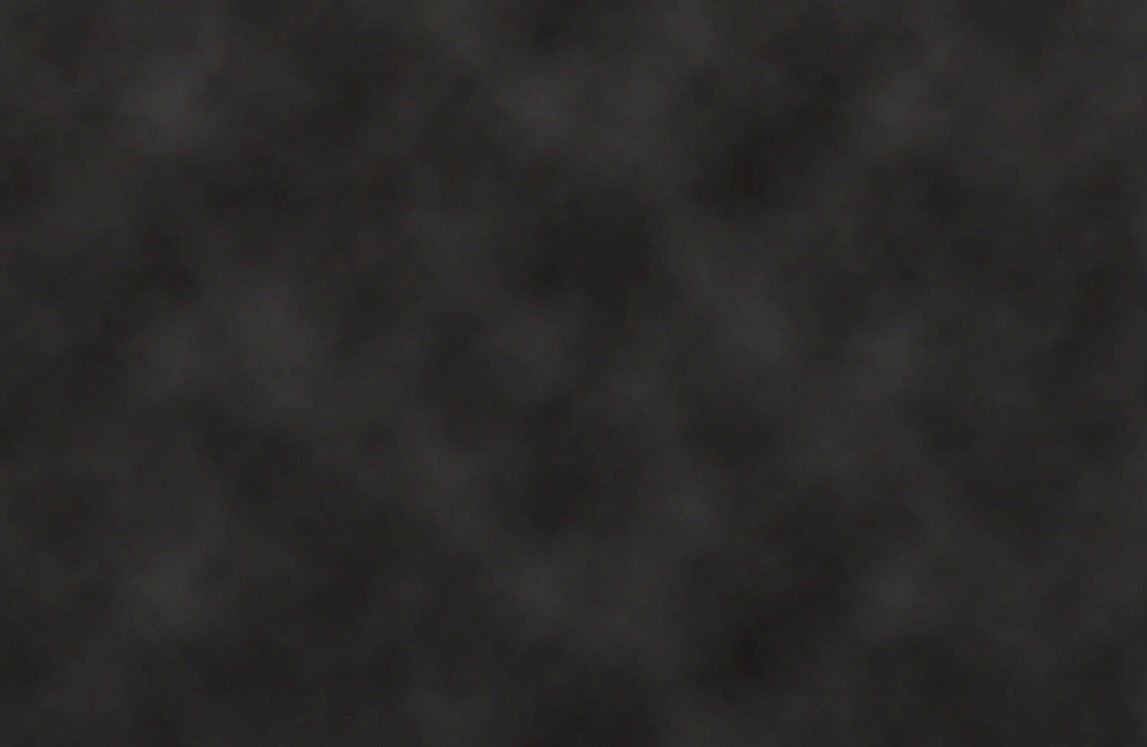
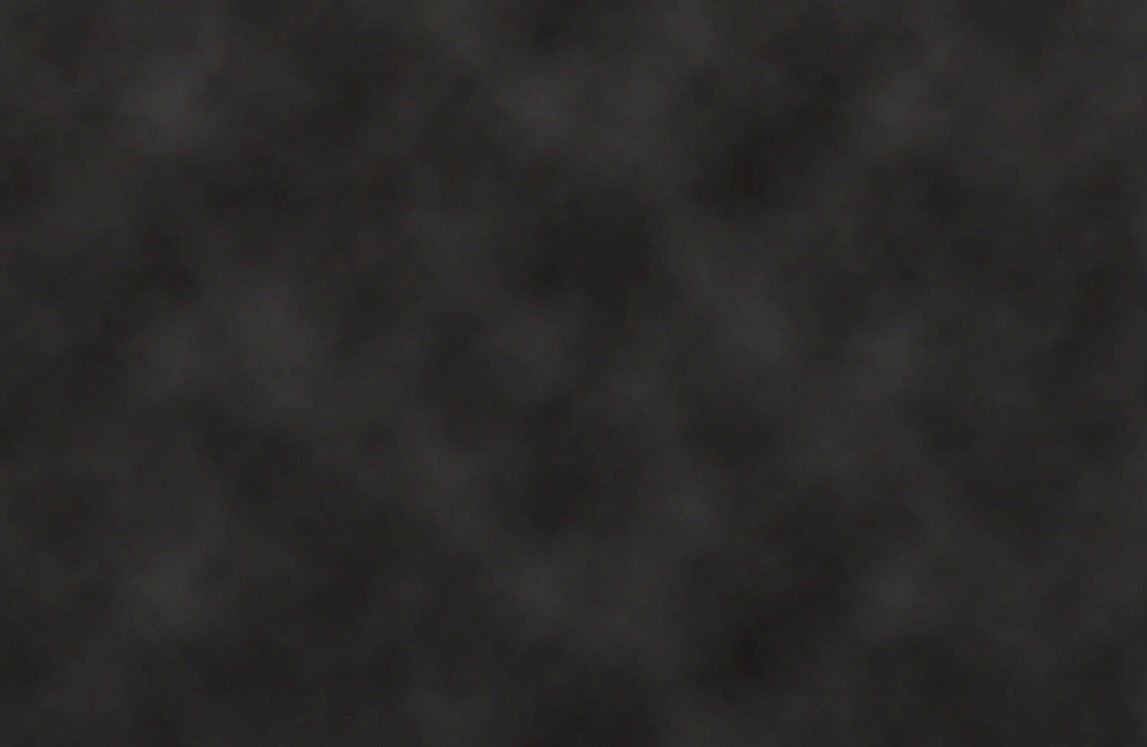
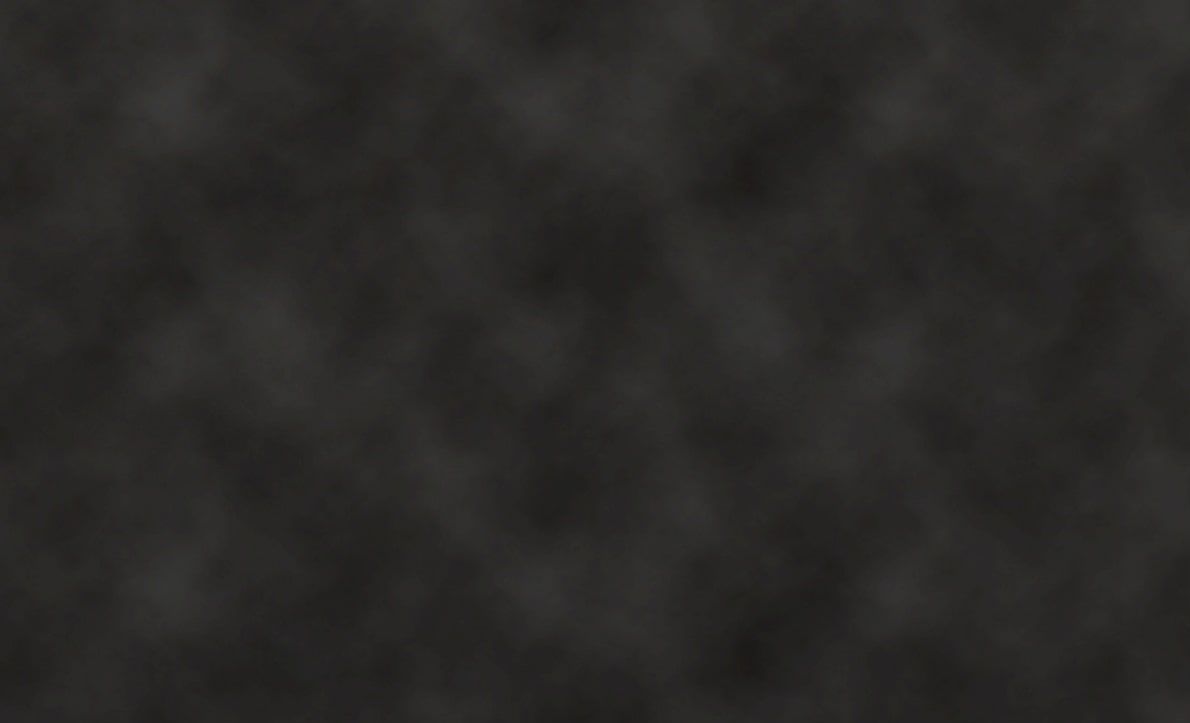
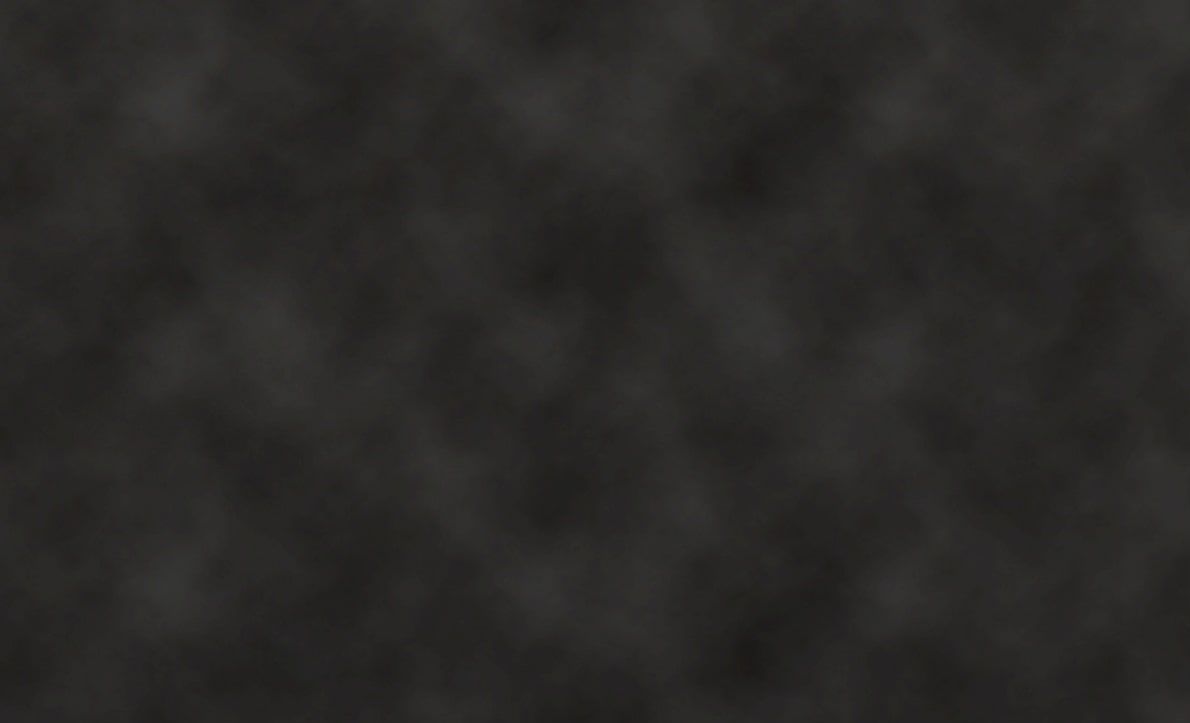
Additional files for the Steam and Uplay versions
For unknown reasons, in the Steam and Uplay versions of the game it has become impossible to log into the online multiplayer. Trying to log in results in a 'The Far Cry 2 server is not available at this time" error message. This issue affects the Steam and Uplay installations only and can be resolved by replacing the game's 'Dunia.dll' file with a copy from a GOG or DVD Far Cry 2 installation. If your game is the Steam or Uplay version, you must do this before installing the FC2MPPatcher, as the 'Dunia.dll' is one of the files that is modified for patching the game. You can find a download for this file here below, accompanied by simple instructions. The download also includes two other files, 'patch.fat' and 'patch.dat', from a GOG installation. They belong in the game's 'Data_Win32' folder and it is recommended to replace these with the provided ones as well, as it resolves a small graphical bug in the menus that the new 'Duni.dll' will otherwise introduce. If your game is the GOG or DVD version, you will not have any login problems and you don't need any of these files.
Login_fix_files.zip(15.5mb)


How to use the 'login fix files'
Download the 'login fix files'
- Download the 'Login_fix_files.zip' file
- Copy the 'Dunia.dll' file contained in the archieve's 'bin' folder into the game's 'bin' folder, overwriting the installed one
(This must only be done while the FC2MPPatcher is not installed)
- Copy the 'patch.fat' and 'patch.dat' files contained in the archieve's 'Data_Win32' folder into the game's 'Data_Win32' folder, overwriting the installed ones
(They are not needed for logging in, but recommended for the reason mentioned above)




- Now you can install the FC2MPPatcher


How to use FC2MPPatcher - Video guide (Adjust the quality if needed)
(Note: hosting also requires forwarding ports 9000-9004 TCP/UDP in your firewall and router for players to be able to join.)
Please, take a minute to help the multiplayer grow. Click here for more info.
The FC2MPPatcher is a small patching tool that fixes Far Cry 2's broken online multiplayer mode by correcting software issues the game has in newer Windows API. Most people need to use this tool to be able to join and host online sessions. It is also required to be able to log into the online multiplayer mode in the Steam and Uplay versions. You can download it from here or you can head over to its GitHub page. You can also find a video guide and written instructions for the tool if you scroll down on this page.
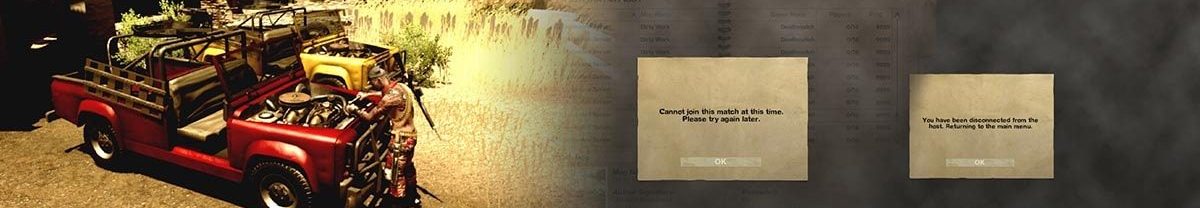
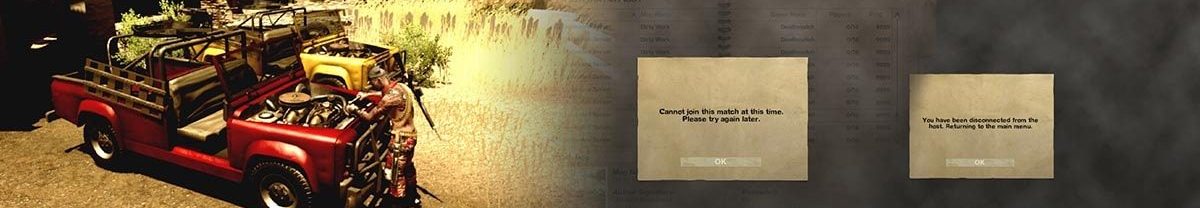
Fixing the online multiplayer
The FC2MPPatcher is a small patching tool that fixes multiplayer related issues in Far Cry 2. Installing it is needed to be able to join and host online servers. (It is also necessary to be able create/log in with the multiplayer profile in the Steam and Uplay versions of the game.) You can download it here and see our simple installation guides if you scroll down. Alternatively, you can go over to its GitHub page to download it and read more information.
The FC2MPPatcher is a patching utility made for Far Cry 2's multiplayer mode. Apart from fixing a few software issues in the game, it will modify it to make it connect to the community master server in online mode, allowing the multiplayer to work after its official support ended in June, 2021. You can download the patch here and see our simple installation guides below, or you can go over to the its Github page to download it and read more information.


