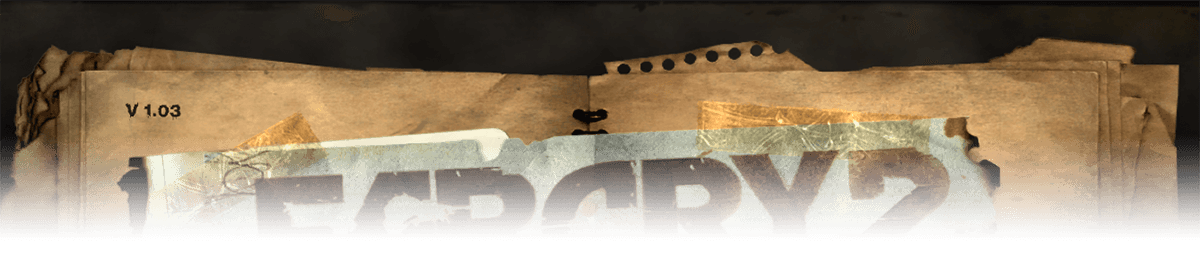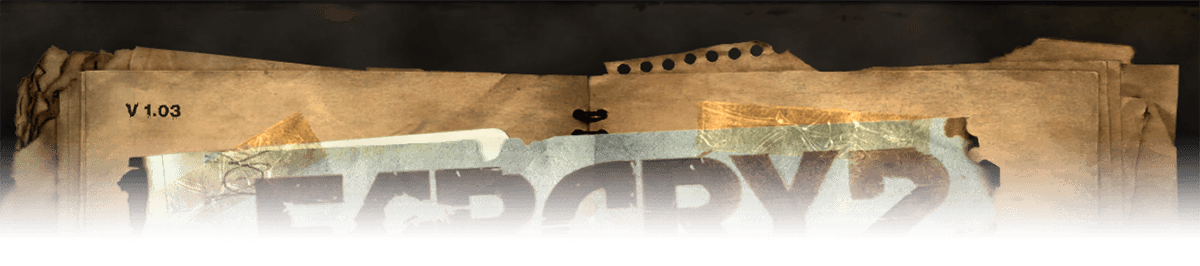Limiting the frame rate will also fix various bugs in story mode. Also, the DirectX version selected in the graphics settings should be 9, as 10 is known to introduce more bugs to the game and it's not recommended.
Make sure the game has a scortcut on the desktop. (It should be to 'farcry2.exe' in the game's 'bin' folder.) Right click on the shortcut and celect 'Poperties'. Then in the target field add to the end '-RenderProfile_MaxFps 45' with a space between this and the text that's there already, so it will look something like this:
"C:\Games\Far Cry 2 Fortune's Edition\bin\farcry2.exe" -RenderProfile_MaxFps 45
Click OK. Using this shortcut will start the game with the FPS caped to 45.
<RenderProfile MaxFps="45" MultiSampleMode="0" AlphaToCoverage="0"...
Some people experience a bug with controlling the mouse in game that badly affects gameplay. There are different solutions to this, including modicifations that may cause crashes in multiplayer, or the game to freeze when trying to join a server. They may also not be compatible with the FC2MPPatcher and the game will crash at start up after it is installed. The simplest way to address mouse control problems, and also without any bad effects, is to limit the frames per second in the game and here below you can find two ways to do that. (This should work for, at least, most people who have this problem.)
A simple fix for mouse control bug
The shortcut solution:
You can also edit the game's settings file to achieve this. It is the 'GamerProfile.xml' found in 'Documents\My Games\Far Cry 2'. Right click on the file and select 'Edit'. Then add the command MaxFps="45" to the graphics settings at the top of the file in the line starting with '<RenderProfile', so it will look like somethings this:
The settings file solution:
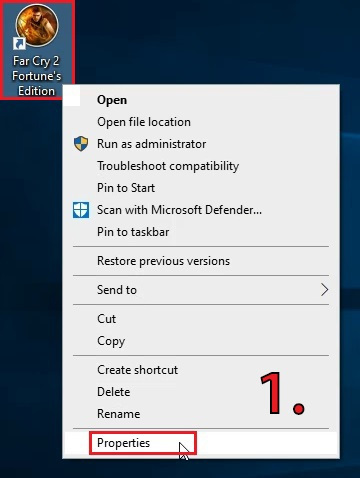
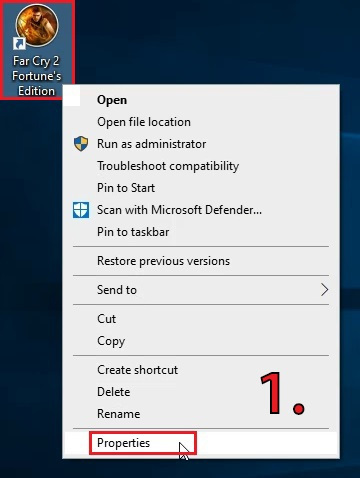
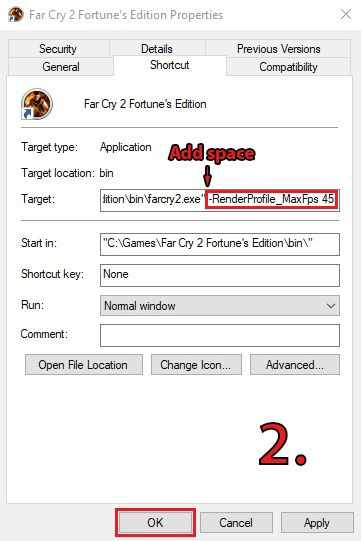
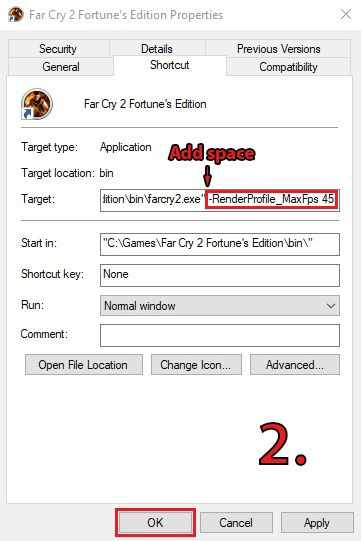
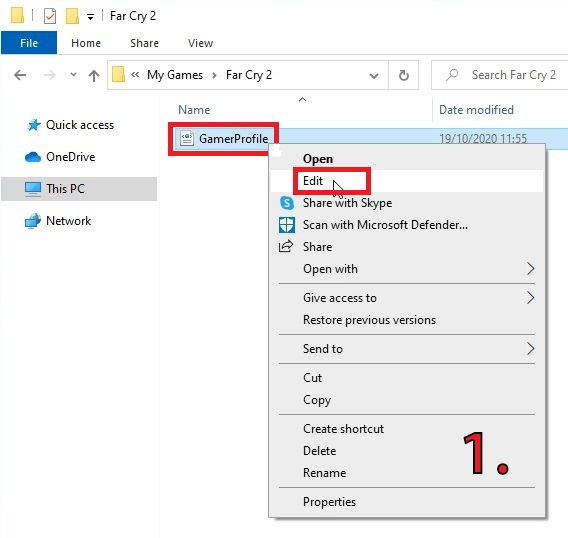
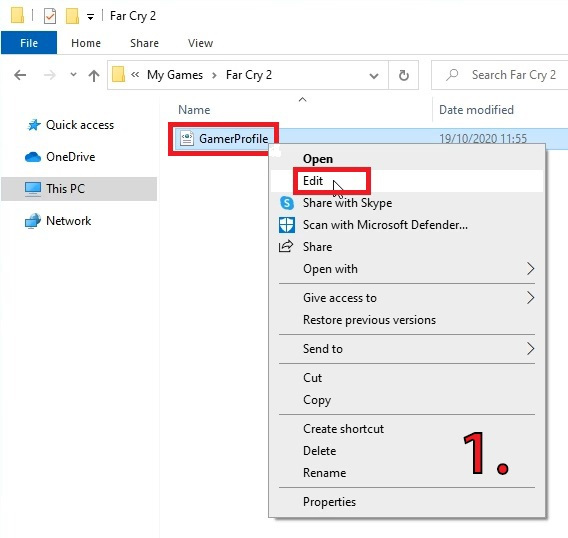
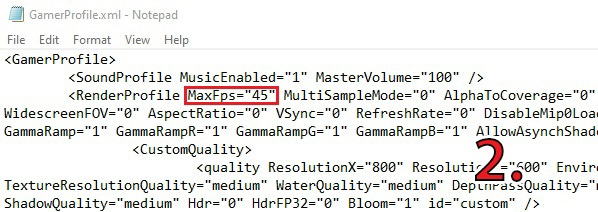
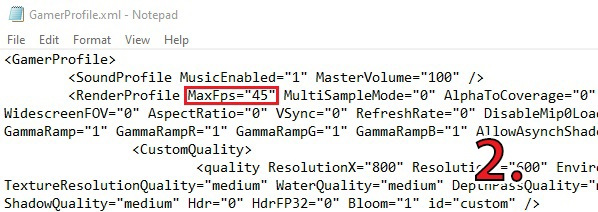
The shortcut solution
The settings file solution